The government of India offers several schemes to minimise the inequalities of income, promote social security, and uplift the vulnerable section of society. One such key initiative is the e-Shram card, which protects the workers against uncertain financial and health risks.
This blog provides a detailed overview of the e-Shram card, its requirements, benefits, and how to solve common issues that arise while downloading the e-Shram card. It also provides a step-by-step guide for e-Shram card download by mobile number, check balance, and payment status.
What is the e-Shram Card?
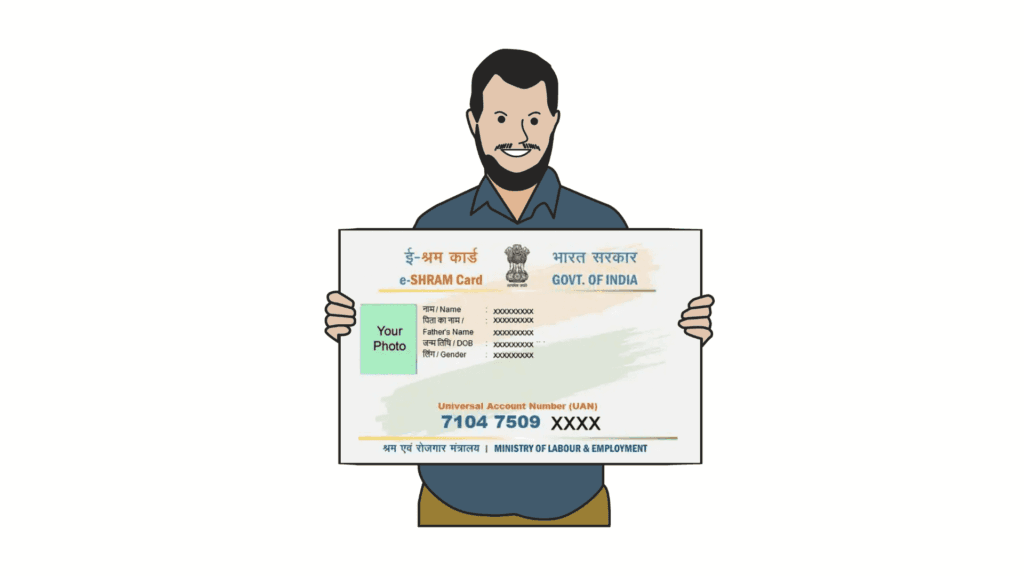
The e-Shram card is a unique and featured identification card for unorganized sector workers offered under the e-Shram Yojana by the Government of India. This card offers financial benefits like pension and insurance to the unorganised sector workers. The key objective behind this initiative is to collect data and information about the unorganised sector workers in different parts of the country and offer them social security services.
This card is linked with a distinctive 12-digit Universal Account Number (UAN) that helps the government to track records and progress of each worker’s account. Any unorganised sector worker, whether a street vendor, a domestic helper, or a construction worker, can apply for this card and avail themselves of the key benefits offered.
e-Shram Card Details
The e-Shram card is a comprehensive and innovative scheme by the Government. Here is a detailed and comprehensive overview of the scheme:
| Scheme | e-Shram Card |
|---|---|
| Launched by | Ministry of Labour and Employment |
| Launched on | 26 August 2021 |
| Beneficiaries under the Scheme | Unorganised Sector Workers |
| Age Limit Requirement | 16-59 Years |
| Insurance Benefit | Insurance of approximately Rs. 2 lakh in case of death Insurance of approximately Rs. 1 lakh for partial disability |
| Pension Benefit | Rs. 3000 per month |
| Official Website | https://eshram.gov.in/indexmain |
Benefits of e-Shram Card
The e-Shram card offers numerous benefits to the unorganised sector workers. Some of them are:
- It offers a monthly pension of Rs. 3000 to the workers.
- It insured the worker against death and partial disability.
- If the beneficiary unfortunately dies owing to unavoidable circumstances or mishap, their spouse or family gets the benefit.
e-Shram Card Requirements
The following are the key e-Shram card requirements:
- The person should be an unorganised sector worker
- The person should fall within the age limit of 16-59 years
- They should have a valid Aadhaar card issued by the Government of India and a mobile number linked to it.
- They should not fall within the category of income taxpayers
e-Shram Card Registration Process
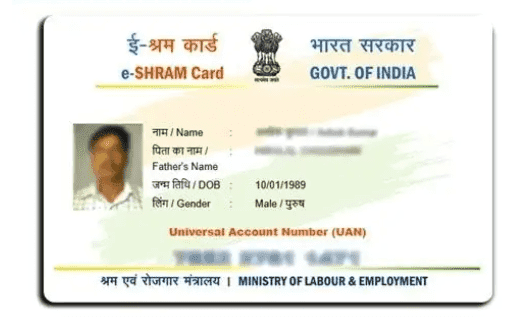
There are two options for you to download the e-Shram card. First, by visiting the nearby Common Service Centre, and second, by applying online through the e-Shram portal. However, before applying for the card, ensure that you satisfy all the eligibility requirements. Afterwards, for e-Shram card registration, you should go through the following steps:
- Go to the e-Shram Portal
- On the right side, you can locate the “Register on e-Shram” option. Click on it.
- Enter the mobile number linked with your Aadhaar card, and then enter the captcha reflected on the screen.
- Select yes or no if you are an active member of ESIC or EPFO.
- Now, choose the option: “Send OTP”.
- After a few seconds, you will receive an OTP on the mobile number you have entered. Enter the OTP, captcha, and submit.
- An Aadhar e-KYC form will open. Complete the form by entering your Aadhaar number, selecting the OTP option to proceed further, entering the captcha, clicking agree on the terms and conditions option, and submitting the details.
- Enter the OTP and in the section below, enter the given captcha and validate your information.
- The portal will show your details. Check and confirm it. Afterwards, you can locate the “Continue to enter other details” option below. Click on it to proceed further.
- A form will open. Enter the details missing in the form, like address, educational qualification, occupation, bank details, and submit.
- After successfully submitting all the details, your e-Shram card will appear on the screen. On the bottom, you will locate the “Download” option. Click on it to save the card on your device.
How to Download the e-Shram Card Using a Mobile Number
A worker can download their e-Shram card online from the official website of e-Shram. Here is a step-by-step tutorial of the e-Shram card download by mobile number:
- Firstly, you need to go to the e-Shram card portal.
- Now, you can see the login option. Click on it and enter your mobile number, OTP and the captcha, and proceed further.
- Once logged in successfully, go to the “Download your e-Shram card” option
- Your e-Shram card details will be reflected on the screen. Double-click on the download option. The card is successfully downloaded on your device. You can access it anytime.
Common Issues Arise with e-Shram Card Download and Their Solutions
While navigating through the e-Shram portal and downloading your e-Shram card, you can face some minor issues sometimes, like OTP not received, incorrect details, or forgetting your UAN number. No need to worry or panic in such situations. You can solve these issues hassle-free by using these tips:
- When you don’t receive the OTP, firstly ensure that the mobile number you have entered is correct, then check your network. Go to a network coverage area and try the resend OTP option.
- When it shows your incorrect details on the card, contact the e-Shram helpline number (14434). If the issue is still not resolved, visit the nearest Common Service Centre to fix it.
- When you forgot your UAN number, no need to stress out. Click on the “forgot UAN” option and follow the instructions on the portal to retrieve your UAN number.
How Can You Check Payment Status in Your e-Shram Card?
You can use the following procedures to verify the bank-related activities and the status of your pension or other financial benefits payments on your e-Shram card:
- Visit the e-Shram card website and enter your mobile number, OTP, and captcha to access your account.
- Now you are on your dashboard. Find the “Check Payment Status” option.
- If you are not able to find it, then maybe it is shown as “Know Your Payment.”
- Go to the option. It will ask for your account details. Enter the required information and submit.
- According to the procedure, you will receive an OTP on your registered number. Enter the OTP along with the captcha to move ahead.
- Now, your payment status and history are there on the screen. You can go through it.
How to Check Balance in Your e-Shram Card?

It is quite easy to check the balance on your e-Shram card. You just need to follow the given steps:
- Go to the e-Shram card portal and log in to it using your e-Shram card number or UAN number, or Aadhar card details
- When the dashboard screen is open, locate “My Account”
- On the My Account option, among various options to edit your account details, you will find an option to check your balance or e-Shram card balance.
- From there, you can access your balance details.
The Bottom Line
The e-Shram card is a revolutionary and exceptional scheme that aims to promote and protect the welfare of unorganised sector workers. It offers a sense of stability and financial security to the workers. To register for the e-Shram card, you can follow the steps outlined above. You can easily download your e-Shram card, check your balance, or payment status with the help of this guide. If you are an unorganised sector worker, register yourself today to unlock the key to a better future.
FAQs – e-Shram Card
Can workers update e-Shram card details after registration?
Yes, workers can update their details after registration by logging in to their account or by visiting the nearest Common Service Centre.
Is there any registration fee for e-Shram card registration?
No, there is no registration fee or any associated fee. e-Shram card registration is absolutely free.
Is it possible to register for the e-Shram card without an Aadhaar card?
No, you cannot register yourself without a valid Aadhaar card and an Aadhaar-linked mobile number.
Is registration necessary to get a monthly pension of Rs. 3000?
Yes, registering yourself with the e-Shram portal is compulsory to receive a monthly pension.